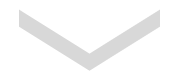Animated Box
Your page will look more interesting with animated boxes that have: an image, a title, a description and a button. It's perfect to highlight the information you want your user to focus on.
Content and Style
Content: Align description, Text and Button either on the left, in the center or on the right.
Style: First decide where you want your circle, then starting and ending point of the animation.
Circle 1
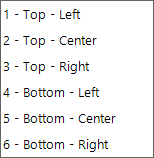
Circle 2 starting point
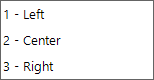
Circle 2 ending point
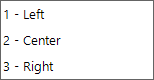
Add a Border, Rounded Corners and display a Shadow.