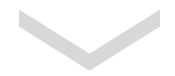Animated Box 2
Insert animated boxes into your web pages to capture users' attention and showcase your content in a unique way. Combine images, text, and buttons with advanced effects and customizable masks.

Lorem Ipsum Dolor
Ut enim ad minim veniam, quis nostrud exercitation ullamco laboris nisi ut aliquip ex ea commodo consequat.
Content and Style
Content: Align Title, Description and Button either on the left, in the center or on the right.
Style: Choose a background image and the animated mask you want to use. Customize the colors of the elements and the text styles.
Animation: Customize the behavior of elements by adjusting the animation easing, speed, mask position, and the initial and final opacity levels of the object's components.
Add a Border, Rounded Corners and display a Shadow.
Tip: This optional object lets you use custom SVG masks. Design your own mask and follow the guide's instructions to integrate it seamlessly.
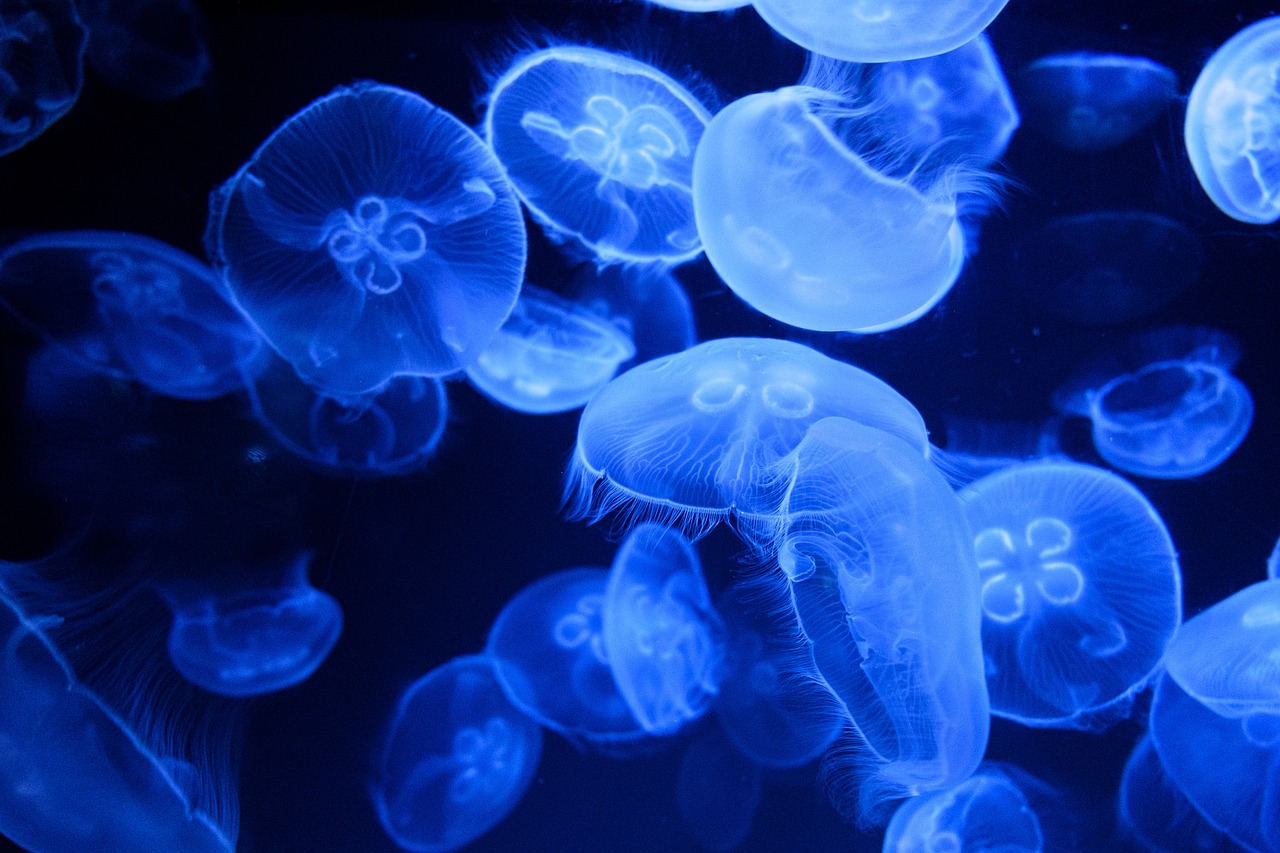
LOREM IPSUM DOLOR SIT AMET
Ut enim ad minim veniam, quis nostrud exercitation ullamco laboris nisi ut aliquip ex ea commodo consequat.

LOREM IPSUM DOLOR
Lorem ipsum dolor sit amet, consectetur adipiscing elit.
Lorem Ipsum
Ut enim ad minim veniam, quis nostrud exercitation ullamco laboris nisi ut aliquip ex ea commodo consequat.

Lorem Ipsum Dolor
Ut enim ad minim veniam, quis nostrud exercitation ullamco laboris nisi ut aliquip ex ea commodo consequat.
Lorem Ipsum
Ut enim ad minim veniam, quis nostrud exercitation ullamco laboris nisi ut aliquip ex ea commodo consequat.