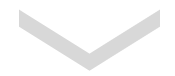Before/After Image
Compare two images defining the effect with which the transition must take place from one to the other.

MULTIPLE STYLES

Style: 1-On Mouseover; Line: Tickness: 3; Dark Grey
Style: 2-Slide; Line: Tickness: 0; Cursor: Transparent; Background image 


Style: 3-Fade; Line: Tickness: 3; Cursor: Tickness: 4; Background image  ; Rounded Corners
; Rounded Corners
FULLY CUSTOMIZABLE HANDLES
Change thickess, size and colors or add an handle background image from the internal icon library or uploading a custom image
Style: 2-Slide; Line: Thickness: 4; Yellow; Cursor: Thickness: 2; Width: 30; Height: 30; Yellow; Background image  Squared Corners;
Squared Corners;
Style: 2-Slide; Line: Thickness: 4; White; Cursor: Thickness: 0; Width: 4; Height: 50; White; Background: Yellow;
COLOR CORRECTION
Style: 3-Fade; Line: Thickness: 4; MidGrey; Cursor: Thickness: 2; Width: 30; Height: 30; MidGrey; Background image  ; Rounded Corners;
; Rounded Corners;


PHOTO RETOUCHING
Style: 2-Slide; Line: Thickness: 2; White; Cursor: Width: 10; Height: 100; White;